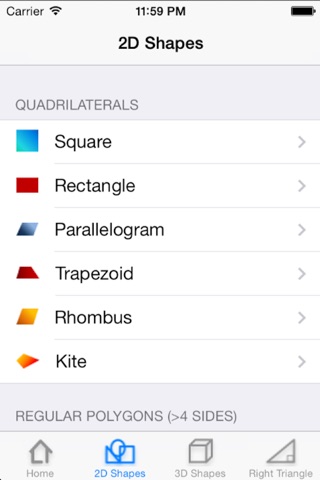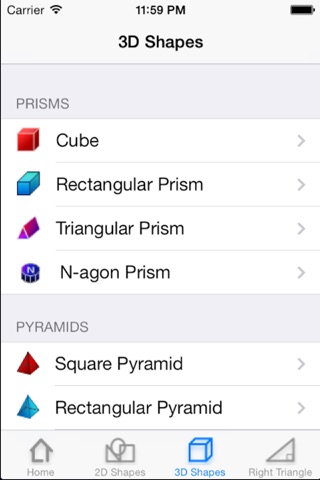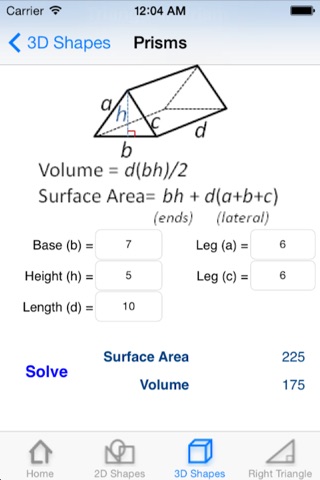Shape Solver app for iPhone and iPad
Developer: Daveritim, LLC
First release : 13 May 2011
App size: 3.21 Mb
Shape Solver provides a solver/calculator for area, perimeter, volume and surface area for over 22 different geometry shapes, including the circle, triangle, square, rectangle, cube, sphere, cylinder, cone, torus, parallelogram, trapezoid, rhombus, kite, pentagon, hexagon, n-agon. pyramids (square, rectangular, n-agon), prisms (square, rectangular, triangular, n-agon). Each shape includes an illustration of the shape being solved and the equation, providing the user with a quick reference guide.
A right triangle solver provides the user with missing side and angle values for a right triangle defined by two values, with at least one being a side.
Shape Solver is a quick and convenient solver for geometry shapes encountered by students from the middle school to collegiate level. Given the limited screen real estate, units are not included, so it is up to the user to ensure units of measure are consistent for values entered.
NOTE: If a slant height is put in that is not valid for a height entered for a given base size, the app will indicate that the two dimensions do not represent a valid shape and indicate to enter just one of the dimensions. The other will be determined by the app as part of the calculation.
Latest reviews of Shape Solver app for iPhone and iPad
The area calculation is great but the app doesnt show how it was calculated which would make this useful as a builders tool for example
Ive been looking for an app like this for a long. This will be a big help for my kids and me.
There are some glitches saying when I give the slant height that the problem is impossible given the dementions, also the app needs lateral area with the addition of finding cutout shapes but overall very pleased
The interface is fairly straight-forward and easy to use. Good variety of basic shapes. The 3D shapes would be more useful if there were the option of truncating the shape square or at an angle. The biggest fault is there is no indication of units of measure! Come on! Thats pretty basic. What would make this app rock is when it is upgraded to include units, it also includes an option of having different units for input and output, say length measurement in feet and volume in cubic meters.